How to Guestbike
1.Get the app
Download the app Guestbike on Google Play or the App Store.
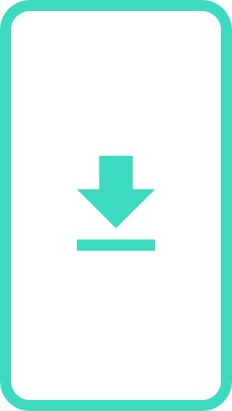

2.Complete your registration
Open your newly downloaded Guestbike app and complete your registration by including you credit card details, email, and phone number. You will receive a verification code by sms and email.
3.Reserve and unlock
Your account is ready to unlock any bike. Use the Guestbike app to scan the selected bike's QR code or find your selected bike’s icon on your Lattis map. Reserve the Guestbike to access the lock. Swipe the lock symbol to unlock bike and detach lock through the wheel. Put the lock back into the slot and set the bike's computer display to the level of pedal assist power you desire (1-5, 5 being the most powerful). Check the bike's battery level, brakes and tires. Now you are ready to ride.


4.Ride
Your Guestbike app will show you how long you have been riding for, but don’t hold back as your bikes battery can last over 50 km. When you are done with your ride you will have a few parking areas located around town that you can find with your Guestbike map. When you arrive at your final destination lock the bike up by sliding the lock icon on your app to detach cable. Physically slide the cable back though the wheel and back into the lock slot to deter theft. Lock on app.
5.Finish your ride
Your ride is now finished and we ask you take a photo of the entire bike and rate your experience. If you want to ride again, you are always welcome to reserve the bikes ahead of time on your Guestbike app. Thanks for riding with Guestbike.








